Best Visual Testing Tools: Maximizing Test Coverage and Efficiency

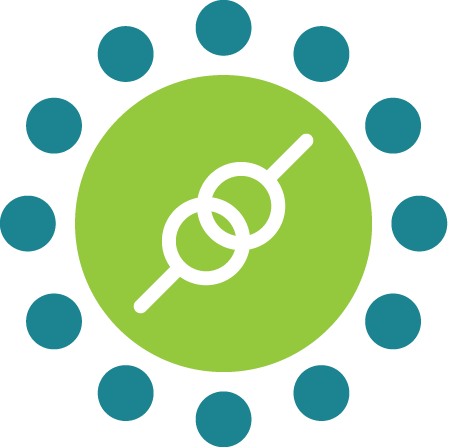 KiwiQA
KiwiQATable of Contents
Visual testing, also known as UI testing, ensures that the software user interface is accurately visible to all users. This is a crucial procedure for the software application and website. It guarantees that each component on the page appears in the perfect proportions. If you want to give a unified experience to your users, then the best visual testing tools mentioned below will help you.
Visual testing is a great way to ensure that the software UI is working in the right way. By implementing the ideal visual testing tools, you can deliver an optimal user experience to your users. In this blog, we have shared some tools that deliver better user experience and satisfaction.
A product must function on a set of appropriate devices, browsers, network circumstances, etc. It must be based on its real-world use case. Giving the test team access to all pertinent run-time contexts and scenarios so they may simulate real-world applications in a controlled environment is, therefore, another major difficulty in software application testing.
Internet consumers are impatient with badly designed websites. Companies need to make sure their online personas reflect them as positively as possible. For any application and website, appearance and functionality matter the most.
A button or link, as well as a menu, must show up for the user at the precise position, with identical language. It must be colored as planned on every single technology, browser, and OS it is visited with. When software fails to match the above-specified requirements, Open-source visual QA testing services tools play a big role. It highlights mistakes and notifies the tester when the responsive design has to be used.
It is important to confirm whether the automated visual testing instrument on your preference facilitates visual validation. Deployment of your program’s code might not create functional changes on various devices as well as browsers. Nevertheless, it could have a detrimental visual impact.
As you or your business tests an application, you need to make sure the open-source visual testing tools of your choice are compatible with all the tools. It must support integration with the required development. Integrations with GitHub, Slack, Buildkite, Ember, Angular, React, CircleCI, and many more platforms are possible with some of the greatest automated technologies.
In recent years, software has been able to optimize and enhance testing thanks to AI in automated visual testing tools. When visual field testers are supported by artificial intelligence, the process initiates seamlessly. A manual tool involves searching for errors that are obvious to the unaided eye. However, the AI-integrated visual testing tools will detect all errors, including those that are not noticeable or identifiable to a human. Businesses that use AI-powered tools gain a lot from their AI evaluation procedure.
Tools for automated testing come in two varieties. Some tools can be tested by anybody with a drag-and-drop interface or record-playback plugin; they don’t require any coding knowledge. The other ones involve testing frameworks, which let programmers create code specifically for testing. The tool you use should provide the ease of use you need.
Defects found by automated open visual testing methods ought to be reported. That must be in a format that records all meta-data and procedures for repeatability. It must also be an in-depth investigation. Recording the behavior of the program at the feature/module level, including how to reproduce the behavior, what is anticipated, what is seen, etc., is a reporting feature you need.
When choosing the ideal visual tool for the testing needs, keep the price point in mind. It is a good idea to test out a variety of commercial and open-source products on the market before deciding on one. Even if the instrument you select is a commercial product, be sure it still fits within your financial constraints. Before committing, take advantage of the trial durations or evidence of concept to get a feel for the compatibility, usefulness, and usability of your visual evaluation tool.
Making sure the testing tool you select supports and connects with all of your necessary development tools and testing frameworks, as well as being compatible with the CI/CD pipelines, is another important consideration. Be wary of extensions, plugins, or APIs that make integration easier.
It is recommended to select the visual testing tool that has basic functionalities and seamless UI. Look for materials like manuals and confirm that the tool provides phone or email support to testers in case they require assistance with the functionalities.
Make sure the visual testing tool you use has a function for testing screenshot comparisons. If you use a tool, it should ideally compare each pixel of your user interface to identify any changes that have been made.
All false positives have to be eliminated by your tool. It should be able to evaluate dynamic and moving material that may affect the user experience, as well as recognize anti-aliasing or pixel offsets.
Hermione is a visual testing tool open source that streamlines the visual regression testing for straightforward websites. If you have little knowledge of Mocha and WebdriverIO, then you can easily access this tool. In addition, this tool effectively uses the subprocesses to deal with the computational issues that are interlinked to parallel testing. The tool allows for the differentiation of the test suite.
Features:
This tool delivers feature-rich products such as Ultrafast Test Cloud and Ultrafast Grid for efficient and automated testing. This is 20X faster than any conventional test cloud. It is a highly scalable tool for growing enterprises and is simple to integrate. It can be integrated with frameworks like WebDriver IO, Selenium, and Cypress.
Features:
If you are in search of a visual testing tool, then it can be the best option. It gives the best efforts to data protection. The platform is self-hosted and utilized to track the baseline pictures to understand how they can be changed over time. Moreover, this tool supports various languages, including Java, JavaScript, and Python.
Features:
This is another visual regression tool that is followed by the Wraith & BackstopJS. The clear documentation that comes with this program makes it easier to use. It is included in the Docker package and is simple to use to configure.
Features:
Popular visualization tool Percy provides web application visual testing and evaluations automatically. This tool allows users to identify and fix the visual testing and reviews the web applications. Additionally, users may rapidly detect and correct visual regression within the program with this tool.
Features:
This tool is developed by Todd Krabach & Jonathan Dann. This tool was earlier popular in the name of FBSnalshotTestCase. It uses the visual testing structure where the test images are compared to the UI baseline image. UIKit and CoreAnimation are used to create screenshots depicting the iOS interface.
Features:
This is the leading testing tool that utilizes AI for empowering teams with end-to-end testing. It allows testing faster, lower cost, and better quality CI/CD. The AI-powered platform makes this tool stable, resulting in a unique big-data approach.
Features:
This tool is supported by Nose and Selenium and is free to access. This tool is known for following the conventional visual testing structure and utilizes the standard suite of earlier collected images to compare the app layout.
Features:
If you are looking for an open-source visual testing tool, then you can come across this tool. It was developed as a research project based on the AForge.Net. It works based on the Pixel analysis. By using this tool, experts identify the differences between new screenshots and baseline. It combines the features of Aforge & Web Driver to offer the Robust solution.
Features:
This tool uses the 5 step straightforward process to perform the regression testing. This tool is known for tracking snapshots, and JavaScript is used for the calculation of element position and size. This function is developed by Codeception, and that’s the reason why this can’t be used as a standalone tool. To get the most out of it, you need access to WebDriver, Codeception, and Imagick.
Features:
With the automated visual tool for testing, getting started is simple and fast. All that’s required is adding calls onto the testing tool’s cloud platform via the SDK integration from your current automated tests. Libraries for many programming languages and test platforms are available from any such testing tool you choose.
Make time to evaluate your test suites regularly. Find and eliminate test cases that are unnecessary, out-of-date, or inefficient. Faster response and easier maintenance are two benefits of a reduced test suite.
Divide complicated test cases into more manageable, reusable modules. This lessens redundancy while also making your test cases easier to maintain. Rather than having to update several test cases, you just need to update one module whenever a feature changes.
Establish regular meetings and channels of communication between developers and testers to go over requirements in-depth, exchange updates, and, if necessary, address problems and concerns. This encourages transparency and ensures that everybody is in accord.
Encourage cooperation between testers and designers while they are working on test planning assignments. Developers will contribute their experience in identifying potential hazards as well as gaps in test coverage, while testers will provide test cases and scenarios.
The term “automating repetitive tasks” describes the use of automated testing and technology to carry out routine test cases. Increasing productivity, decreasing mistakes, and streamlining procedures are the objectives of automation.
Daily testing automation saves time and resources while reducing manual mistakes and producing more accurate outcomes. The client experience will be enhanced through automation. This is because automation of repetitive tasks will be frequently quicker and more effective than manual ones.
The fields of computer vision and visual artificial intelligence are booming, with countless applications and impacts on daily life. Let’s examine a few of these technologies’ uses to put their enormous potential into perspective.
One of the most significant uses of both of these methods is image categorization. The capacity to correctly identify an image as belonging to a certain class while seeing it is known as image classification.
It is expected that the demand for visual testing tools will grow immensely in the future. The industry is expanding as a result of factors, including the emergence of agile and DevOps methodologies, the growing usage of automated testing tools, and the increased focus on user experience as well as design quality. The market will also probably profit from the growing emphasis on quality control and the requirement to provide reliable, aesthetically pleasing applications.
To sum up, the market for visual regression testing is dynamic and competitive. Innovative technologies have allowed key firms to build their presence and draw in a diverse clientele. To ensure software quality and user pleasure, visual regression testing firms are essential, and their growth trajectory is projected to continue.
Visual testing is crucial in guaranteeing a reliable user experience and avoiding expensive mistakes. While visual tests may be implemented in a variety of ways, AI-based testing offers the perfect balance of discretion and accuracy by highlighting the most important errors. To carry out these testing services, hire the best visual testing software company.
Join the like-minded community & get the latest updates and insights on software testing technological transformation around the globe. Don't miss out.
