How To Test Salesforce Lightning Components

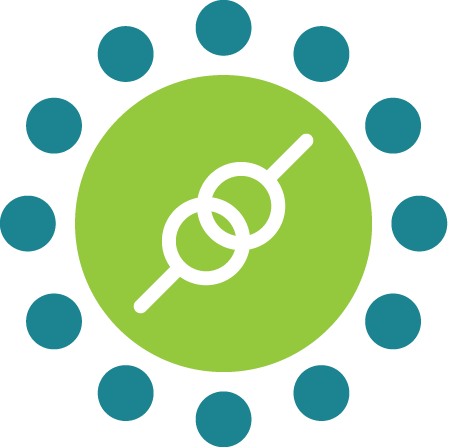 KiwiQA
KiwiQATable of Contents
Customer Relationship Management (CRM) has become a prerequisite in today’s times since it helps in reaching out to current & prospective customers on different mediums. Customer Service agents can also act on the leads that are collected via chats with the visitors to the website.
Salesforce CRM is one of the leading cloud-based CRM softwares that also lets CSAs manage customer interactions, as well as, marketing campaigns. At the time of writing this blog, Salesforce CRM was ranked number 1 CRM provider for the ninth consecutive year. Since Salesforce CRM can be used by a range of businesses, the overall functionalities need to be tailor-made as per the business requirements.
This is why Salesforce CRM testing becomes an absolute necessity, as it helps in unearthing the issues that might surface after customizations are done in the CRM. With thorough testing, you can verify if the CRM functionalities are working as documented in the requirements & design specifications.
As the lead pipeline might get impacted with insufficient testing, it is recommended to onboard a Salesforce CRM testing services provider if the team does not have expertise with Salesforce CRM. Off late, a lot of enterprises are opting for the Salesforce Lightning platform over the Salesforce Classic offering. As a QA, you need to understand whether there is any change in the strategy for testing Salesforce Lightning components?
In this blog of the Salesforce testing tutorial series, we deep dive into how to strategize and perform testing of Salesforce Lightning components. Before that, let’s do a quick recap of Salesforce CRM from the lens of a software tester.
No business owner would want to miss out on leads due to insufficient testing! As mentioned earlier, the various components of Salesforce CRM need to be tested thoroughly to validate if they are working as per expectations. Since one-size-fits-all approach does not apply to Salesforce CRM applications, you need to come up with a customized testing strategy that helps improve the product quality.
It is important to note that the testing strategy will also depend on whether on the Salesforce platform (i.e. Classic or Lightning) being used for development. Nowadays, Salesforce Lightning platform is preferred over Classic since it has simple drag & drop features that make custom development a breeze.
Also Read: Challenges with Salesforce Testing with Selenium WebDriver
Does that mean that customization is only limited to drags & drops? Definitely not! Developers still need to do implementation-level changes in case more customizations are required from the customer’s standpoint.
Here are some of the major reasons why you would need to do thorough testing of Salesforce applications:
An experienced Salesforce testing services vendor can help your team in expediting the testing process, along with maximizing the ROI from the tests.
This approach is even more relevant when testing Salesforce Lightning components, as Lightning components can be reused in various parts of the application. What this also means is that developers using those components might make changes in them to suit the other business requirements. There is a possibility that those changes might introduce bugs in the other components.
Apart from the UI changes, you need to test code-level changes that are primarily done using CSS, HTML, Apex, and JavaScript.
Now that we have covered the Why part of Salesforce Lightning components testing, let’s look at How you can do the testing. You have the option to opt for manual and/or automated approach for testing the components. We would cover both of them in more detail in this section.
Since the Salesforce CRM application can be opened on different browsers and operating systems, its functionality and behavior needs to be tested for providing a uniform user experience. The question that lies ahead is “What browsers and operating systems to focus on”? Well, it is virtually impossible to test on all possible browser and OS combinations Hence, you need to prioritize the combinations (e.g. Chrome on Windows 11) that is more widely used by the agents (and other staff). You will also need to factor in the devices (and their viewport sizes) when testing using the manual approach.
A number of cloud-based testing providers offer the infrastructure (comprising desktops, tablets, mobiles, and more) on which you can test the Salesforce Lightning components at scale. All of this can be done without even investing on the in-house infrastructure. All you need to do is choose the correct browser, platform, & device combination and then fire up the tests!
As per our experience with Salesforce CRM testing, a cloud-based testing infrastructure not only does the job but also helps you save crucial $ in the long run! Manual testing requires minimal technical expertise, hence any team member that has experience with Salesforce CRM can play a pivotal role in the testing.
It is a known fact that manual testing is not a scalable and reliable approach in testing. The same principle also applies to testing of Salesforce Lightning components. On the front-end, Lightning apps use CSS, HTML, and JavaScript. On the back-end, Salesforce CRM uses Apex – a powerful object-oriented language that is very much similar to Java.
It is important to note that the front-end languages used in Salesforce apps are also commonly used in other non-Salesforce applications (i.e. websites). Selenium JavaScript is not an ideal option for testing Salesforce apps! It is mainly due to the flakiness introduced in the Selenium tests, we would recommend Cypress over Selenium.
Also Read: Complete Guide to User Acceptance Testing
In a nutshell, popular JavaScript-based automation testing frameworks like Mocha, Jasmine, Cypress, etc. can be used for testing Lightning apps as well.
Another approach to testing Lightning components is by using LTS (Lightning Testing Services) that is offered by Salesforce. It is primarily used for testing customized highly-customized Lightning applications. LTS comes integrated with Salesforce DX that makes automated testing a very easy task! The learning curve of LTS is not very steep in case you are familiar with Mocha and Jasmine frameworks.
Over & above, it is recommended to run Visual UI regression tests for ensuring that the Lightning components are rendered correctly on different browsers, operating systems, and devices.
Salesforce CRM is one of the most widely-used CRM applications in the market. Apart from the Classic platform, Salesforce also supports Lightning platform through which Salesforce developers can build custom-made applications that are inline with the business requirements.
Since Salesforce Lightning components are built using HTML, CSS, JavaScript, and Apex; you can use popular JS-based test automation frameworks like Cypress for front-end testing. That’s not all, you also have the option to use Lightning Testing Services (LTS) by Salesforce for writing tests for testing the application at scale!
Join the like-minded community & get the latest updates and insights on software testing technological transformation around the globe. Don't miss out.
