Step-by-Step Guide For Salesforce Performance Testing Approach

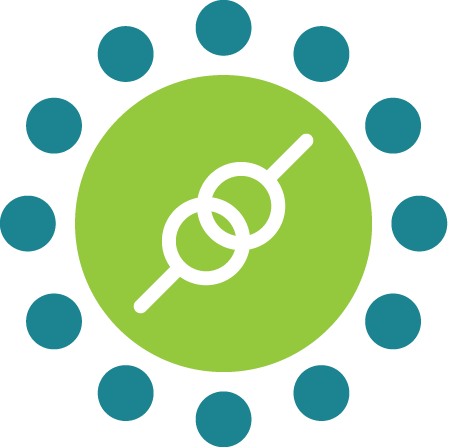 KiwiQA
KiwiQATable of Contents
Salesforce performance testing is approached to determine the Stability, speed & scalability of any Salesforce app. It verifies that the app can smoothly run under various load conditions. A salesforce performance testing approach is necessary to verify the optimal performance without any downtime.
Various load scenarios are involved in this testing to evaluate the throughput, resource usage & system response time. Salesforce performance testing ensures that the system consistently handles user demand and peak traffic. It maintains user satisfaction & delivers optimal business values.
Salesforce Performance Testing methodology is the process of software application testing under load to identify performance issues. Testing is necessary for organizations since it can make a significant impact on business profitability and productivity. The following blog describes the salesforce performance testing benefits and the best practices.
Salesforce Performance Testing strategy is the testing procedure most frequently asked for by developers. Salesforce performance testing is used by a broad range of employees, from the customer support team to sales representatives. If you want to deliver a seamless user experience, it is crucial to eliminate the lagging interface, slow response time & other issues. As the organization grows, performance testing allows one to determine whether the Salesforce setup can accommodate user volumes, improve data loss, and provide additional features.
Salesforce Performance Testing techniques help detect performance errors in Salesforce, such as poor databases, slow-loading pages, and inefficient code. If the mistakes are identified, they might be addressed for improvement. Here, we share some key metrics that need to be considered.
Collect & determine the key performance metrics during testing like throughput, response time, resource utilization & error rate. Here are certain performance tests in salesforce metrics to measure the errors & optimize the system performance.
To ensure that the Salesforce app can manage the expected workload & offer the desired performance level, the Salesforce Performance Testing process plays a strong role. This testing measures & determines the app’s speed, stability, responsiveness & reliability against multiple scenarios. It ensures the application is running smoothly under conditions like complex workflows, high user load & integration with extra systems.
The Salesforce Performance Testing plan process involves the various steps:
The initial step covers defining the performance goals & test scenarios, which will be utilized to evaluate the app’s performance. The performance goals include achieving a specific level of response time, error rate, and throughput, while the test scenario might cover simulating various user actions, integration, and data loads. Defining clear objectives & establishing performance benchmarks is the initial step of preparing for the salesforce industry performance testing.
In this Salesforce Performance Optimization testing stage, you have to create the basic outline of testing that will act as the roadmap for further testing procedures. It includes application under tests, environment-specific questions, average response time & system utilization. The roadmap should be designed by considering the user expectations and identifying the crucial business processes.
Determine the critical KPI for assessing the effectiveness of your CRM deployment. These might include speed of response, throughput, system accessibility, and scalability goals. Setting performance objectives in software performance testing services helps to ease the process of testing.
Define the operations and interactions that will be replicated throughout Salesforce CRM testing. For example, signing in, generating records, finding data, generating reports, and executing bulk data activities. Describe both average and high-demand scenarios to see how the system operates in various settings.
Create scripts or test cases to replicate user actions and relationships in the Salesforce application. These scripts may be developed with Salesforce-specific automation programs such as Selenium, as well as additional tools like Apache JMeter or Loadrunner. Here is how to develop test scripts-
Developing a test script may be done using numerous methods, each with its technique and criteria.
Instead of creating code from scratch, testers capture user activities. This approach does not require initial coding. However, it might need coding later to correct faults or improve the automated process. It’s easier than writing a full test script from scratch because it comes with a full code base to work with. This strategy is commonly used with simple-to-use programming languages such as VBScript.
This method maintains a clear distinction between the tester and the developers. Data-driven scripting allows testers to define scenarios using phrases without having to comprehend the underlying code. Developers are responsible for creating and maintaining test script code that corresponds to these criteria. As a result, testers do not have to worry about the system’s complexities and can rely on resources for development.
Those who want to do script testing in programming languages often have the option of recording/playback and generating a simple script. As a tester, you’ll ultimately be required to learn to develop simple scripts instead of just recording and playing them.
It is critical to understand that the programming language used for testing scripts is not the same as the language utilized for designing the application. For example, even if the program is written in Java, it doesn’t require creating test scripts in Java, which may prove difficult to master. Instead, you may use simpler languages such as JavaScript, Ruby, or any other language that you’re familiar with.
Create a testing environment that precisely replicates your production setup. This involves installing servers, connection settings, & datasets to meet the production setup. Consider the amount of users, hardware resources, and any other integration that might affect efficiency. Below are the points to set up the test environment-
To ensure an ideal testing environment, many key procedures must be completed throughout the setup process. These stages involve installing the server, connecting the network, setting the PC, creating test data, and establishing a problem-reporting system.
Baseline Testing is an essential step for determining a system’s or component’s initial performance and properties. It is a Salesforce Performance Assessment approach. It acts as a reference point, setting a standard for future assessments. Throughout this testing, app performance data are rigorously captured and reported.
These metrics represent a snapshot of the system’s efficiency under certain conditions, such as workload, interactions with users, and external variables.
Baseline testing establishes the groundwork by observing and documenting how an equipment or software application operates when it is initially tested. It collects essential performance data, allowing organizations to create a baseline or “normal” operating state. This baseline serves as a reference point for later testing, allowing analyses to be conducted to identify variations, enhancements, or potential concerns in performance or behavior.
The initial phase in doing a baseline test is preparing a system or app for testing. This includes verifying system stability, allocating every resource required, and configuring any test data or situations.
Once the network is operational, the baseline test assesses its initial performance. This entails running predetermined test situations or workloads to imitate real-world behavior. Performance data, including time to response, throughput, resource utilization, and error rates, are meticulously reported.
Performance monitoring tools and software collect precise performance indicators during the baseline test. These metrics give quantifiable information about the system’s behavior, such as CPU consumption, memory utilization, network latency, and disc I/O. The collected data provide a thorough record of the system’s functionality during the baseline test.
Following the baseline test, the acquired performance indicators are analyzed to provide a performance baseline. This includes determining developments, patterns, and exact values for each statistic. The baseline metrics, which include the test setup, circumstances, and other pertinent information, are then documented. The document is referred to as the resource for upcoming testing. It is necessary for making comparisons.
Once a baseline has been established, additional tests are carried out using identical or comparable test scenarios to assess the system’s performance during different conditions or following adjustments. The performance parameters from the following tests will be compared to the baseline measurements to find any differences or improvements. The comparison aids in the detection of performance regressions, delays, and unexpected behavior changes.
If any differences or performance concerns are discovered throughout the comparison, more research and troubleshooting can begin. The baseline measurements serve as an important point of reference for evaluating anticipated results and addressing the underlying causes of any observed variation. This enables organizations to optimize the system or application to enhance performance and ensure it meets the desired standards.
The Salesforce Load Testing approach simulates user workloads to figure out how the system works under substantial stress. It evaluates the system’s response time and throughput to assess whether it satisfies the projected performance criteria under various user loads, identifying potential performance constraints and assisting in the system’s operational optimization. This test takes place by gradually increasing the loads and tracking the system’s behavior under stress. It ensures the app’s performance against various loads.
It forces the system to its limits to detect possible failure sites and assess how the system will perform under extreme conditions that exceed its intended capacity. It aids in determining how the system reacts to abrupt and unexpected events like network downtime, hardware problems, or increases in user traffic.
After the test, you’ll want to be allowed to write down and discuss the results with teammates and stakeholders. Fortunately, if you use the LoadView solution, statistics and summaries are generated automatically after each test.
After the test result, identify if any errors or bottlenecks were found. Analyze if the application has any errors or bugs that cause slow speed, slow transactions, and high resource usage.
To gain a full understanding of the performance test outcomes, look at the summary of data, element-level sections, waterfall charts, session knowledge, and an explanation of the script that was running. Furthermore, for web apps and page tests, you may watch a recording of the test as it appears to visitors, allowing you to observe how your application or page performs under load.
Salesforce optimization involves customizing and improving the CRM in order to increase its effectiveness and usability. This involves tailoring Salesforce’s many functions, like sales, advertising, client service, and analysis, to your specific company aims and goals.
Performance improvement strategies assist teams in understanding what works and what doesn’t, allowing firms to develop targeted solutions rather than depending on unfocused attempts to improve.
Database performance optimization is a vital component of effective database management. It entails strategically modifying and improving numerous database system elements to improve speed, flexibility, and overall effectiveness. Simply defined, database performance optimization is the process of enhancing a database system’s speed so that it can manage additional information, customer inquiries, and concurrent operations without encountering poor response times or system crashes.
Successful database performance optimization entails a variety of methodologies, tools, and best practices for finding and correcting performance issues inside a database system. These problems might be caused by a number of issues, including poor query operation, insufficient hardware resources, incorrect indexing, or poor database architecture.
Organizations that optimize database performance can gain quicker query operation, shorter response times, more flexibility, and a better customer experience. It enables enterprises to successfully manage enormous amounts of data, simplify processes, and provide seamless support for important business applications.
Code optimization during the production step is a program transformation approach that aims to optimize intermediate code by reducing the use of resources, resulting in faster-running machine code. Code optimization is the practice of increasing software effectiveness and speed by making it operate quicker and need fewer system resources.
It entails improving the code so that it runs faster, resulting in enhanced user experiences and, in certain situations, lower hardware requirements. Optimizing code entails more than just developing code that works; it must also be efficient. An effective program not only lowers time but also preserves resources, which makes it more efficient and environmentally friendly in terms of hardware use.
Code optimization is an important part of software development since it allows for the creation of efficient and high-performance programs. Developers may greatly improve the effectiveness of their code by recognizing the significance of optimization, recognizing performance problems, and using suitable strategies and tools.
Remember, optimization is a continuous process. Your optimization tactics should evolve under the advancements in technology. To keep yourself updated with the software design & development industry, keep your code small, effective, and user-friendly.
Configuration testing is the practice of evaluating a system in all of its possible software and hardware settings. The Execution section makes configuration testing easier by allowing assigned tests to be reused.
Test engineers frequently identify defects while testing software programs. After all, it is their responsibility to do so. After assigning these defects over to the developers, they must determine if the problem has been fixed. This is known as retesting.
Retesting occurs when a test is run again on a particular function that was not functioning during the prior test to ensure its functionality. Retesting is often carried out by the same testers who discovered the problem in the first place. Retesting is dependent on the developer department’s decision to accept or reject bug testing.
Retesting occurs when a specific bug gets denied by the programmer, and the tester team is required to test problems when a user discovers concerns about retesting and repairing a fault for improved functionality and process.
Understand that performance testing is an ongoing procedure that must be carried out on a frequent basis during the development cycle. This technique helps you to discover and fix performance issues as soon as possible, lowering the likelihood of production difficulties.
It is vital to continually track your networks and systems to ensure that the apps are running smoothly. You may track proactively or reactively. Although both strategies are successful, proactive monitoring is preferred over-reactive monitoring.
Proactive monitoring is preferred since it can detect possible issues prior to creating a severe outage. It also helps guarantee that your end consumers receive consistent services while minimizing avoidable loss of income on your side.
Proactive monitoring might be challenging at first, but it is completely worth the effort. To experience smooth monitoring, you must first select the appropriate monitoring tool. Your monitoring device should be easy to use & demand minimum upkeep.
The tool should also offer you detailed information on how the app performs. Knowing and receiving a notification that the system is experiencing a problem is not the same thing as knowing why. This is where selecting the proper tool comes in.
Integrating ideal tools helps discover and understand problems. It’s also critical to ensure that your monitoring tool is operational, particularly after shutting it off during the deployment process. This confirms that the tool is genuinely looking for faults.
Testing for performance is a non-functional testing approach that examines an application’s security, speed, capacity, and responsiveness against a certain workload. This step is necessary to verify the quality of the software. The objectives of performance testing involve measuring app output, processor speed, transfer of data velocity, network connection use, memory utilization, workload efficiency, and command reaction times. Scheduled periodic tests are necessary to track errors early.
The particular processes of performance testing might vary from one organization to another. It is determined by the business’s prioritization of performance measures. However, the overall goals of performance evaluation are fairly consistent, So most testing strategies will follow a specific procedure.
Establishing the testing environment is required for performance evaluation and monitoring. Generating efficient and profitable code is a way to optimize Salesforce code. You may optimize your Salesforce code by following several suggested practices, including:
Consider intimidating your code, which is doing DML operations on several records simultaneously rather than one at a time to maximize performance. When working with CRM data, it is critical to use successful information structures. Maps are preferable to lists for quickly searching for records.
Try not to write useless code in Salesforce. Your code’s conciseness and rapidity will benefit everyone. During testing, collect and assess key performance characteristics such as error rate, throughput, reaction time, and resource utilization. These measures are used to identify problems and optimize system performance.
Salesforce frequently releases important upgrades, which include fixing bugs and enhancements to usability and performance. Salesforce shows a message to notify you of the upgrade the first time you open the Setup menu once an important fix is released. Occasionally, a new feature may have an impact on your current customization. So, to stay updated with the recent updates, the user must consider the guidelines mentioned below-
Salesforce always rapidly adds new features & functionalities to upgrade. Staying up to speed on these versions helps you to benefit from the new functionalities and improve your workflows. Stay up to date with salesforce performance testing developments by reviewing release notes regularly and participating in community conversations.
Some additional functions can be used to improve the effectiveness and quality. For instance, if a new version provides improved error-handling capabilities, change your workflows to make use of them. By joining community forums, you can keep yourself updated.
Participate in training classes, webinars, and user communities to enhance your abilities continuously. Salesforce Trailhead provides a multitude of tools to help you remain up to date on the newest Flow capabilities & best practices.
Collaborate with the Salesforce team to collaborate expertise and learn skills from each other. Participate in discussions, user communities, and social media conversations to remain connected and learn from other Salesforce professionals.
By adhering to these complete Salesforce Performance Testing best practices, you can build strong, flexible, effective processes that boost efficiency and improve customer service in Salesforce.
Understanding Salesforce Flow necessitates precise planning, ease of use, reusability, strong handling of errors, comprehensive documentation, performance optimization, extensive testing, and keeping up on new capabilities. Implementing these techniques will allow you to maximize the possibility of Salesforce Flow, altering your organization’s processes and increasing overall effectiveness.
In a nutshell, understanding software performance testing services is an ongoing process that necessitates a combination of technical skill, strategic strategy, and a dedication to quality. You can create a comprehensive testing environment for your Salesforce system by including effective test cases, utilizing the appropriate testing tools, and adhering to best practices.
Salesforce apps with excellent performance may deliver great customer experiences, especially during peak usage periods. While reaching a perfect guarantee of high performance is difficult owing to Salesforce’s intrinsic conditions, rigorous performance testing helps ensure that performance remains good. As a result, consider incorporating performance testing solutions into your workflow to improve the speed of your Salesforce apps.
Join the like-minded community & get the latest updates and insights on software testing technological transformation around the globe. Don't miss out.
